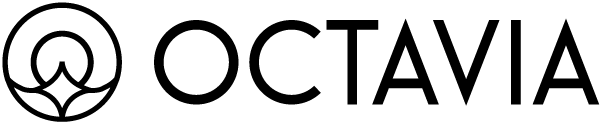Authors
Create Author
How to create an author profile in Octavia AI CMS.
POST
Create author
In Octavia AI CMS, every article must be associated with an author — making author profiles an essential part of the content structure.
Authors help define the identity, credibility, and organization of your published content, while also enabling advanced features like personalized author pages or bio sections on your website. You can use author data to promote creators, showcase expertise, and link their content across multiple languages.
Each author profile can include multilingual fields such as
Authors help define the identity, credibility, and organization of your published content, while also enabling advanced features like personalized author pages or bio sections on your website. You can use author data to promote creators, showcase expertise, and link their content across multiple languages.
Each author profile can include multilingual fields such as
name and bio, allowing your platform to display localized author information.
Multilingual Fields
Like articles and categories, author fields that support multiple languages should follow the standard multilingual format:Common Multilingual Fields
namebio(supports plain text or HTML)roleortitle(optional)
Rules
- ✅ Each author must have a unique slug (used for SEO-friendly author URLs)
- ✅
nameis required and supports multilingual values - ✅
emailis optional but recommended for internal reference - ✅
biocan contain formatted text or HTML for better presentation on profile pages - ✅
isPrivatecan be used to hide an author from public listings - ❌ Do not assign multiple author IDs to the same article (each article has one primary author)
Validation & Behavior
- Author requirement: Every article must reference an existing author through the
authorfield. - Public profiles: You can use author data to design custom author pages (e.g.,
/authors/{slug}) showing their articles and bio. - Multilingual support: When a
langheader is provided, the CMS automatically returns the author’s localized data for that language. - Deactivation: Authors can be marked inactive (
isActive: false) to remove them from publishing workflows without deleting their data.
💡 Tip: Building detailed author profiles (with localized bios, roles, and optional images) enhances your CMS experience and allows readers to discover more about each contributor across languages.
Authorizations
Body
application/json
Author name in multiple languages
URL-friendly unique identifier
Author bio in multiple languages (HTML allowed)
Avatar image URL
Public title/role of the author (e.g., Editor)
Social and website links
Optional public contact email
Whether author is active
Optional ordering index
Required range:
x >= 0Response
Created
Create author